Freelancing gives you the freedom to work with many companies at once, but it can also be challenging to track freelance assignments across different clients and projects. With nearly a decade of experience freelancing full-time, I’ve tried many methods to keep track of my assignments, from using my inbox to paying for expensive task-tracking apps. Here’s a closer look at what I’ve learned and my advice on how to track freelance assignments.
Common Methods to Track Freelance Assignments
Here are some of the most common ways to keep track of freelance assignments for writers, editors, developers, artists, and other freelance and project-based workers.
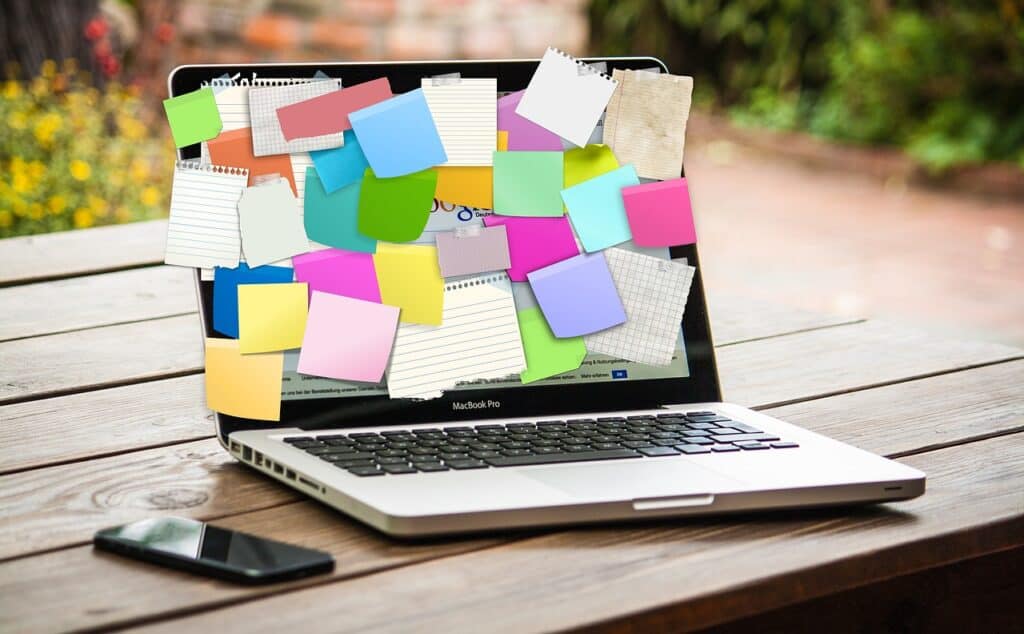
- Project management software: This software allows freelancers to organize their tasks, deadlines, and documents in one place. It often includes features for scheduling, reminders, and collaboration with clients or team members. However, project management apps can be expensive and include many needed features, making them less ideal if you only want to track freelance assignments.
- Spreadsheets: A tried-and-true method, spreadsheets enable freelancers to list their assignments, track deadlines, and note completed tasks. They are highly customizable and can be used offline or online through platforms like Google Sheets or Microsoft Excel.
- Task management apps: These apps are designed to help individuals manage their to-do lists and prioritize tasks. Many have mobile versions, making it easy for freelancers to update their progress on the go.
- Time tracking tools: While primarily used to track hours for billing purposes, time tracking tools can also monitor how much time is spent on each assignment. This helps freelancers manage their workload and ensure they’re not overcommitting. Time tracking tools may be helpful for certain projects, but they’re not all-in offerings for tracking freelance assignments.
- Email folders and tags: Using dedicated folders or tags for each client or project within an email client can help freelancers keep track of assignment-related communications. This method ensures all relevant information is easily accessible and organized.
- Calendar apps: Integrating assignment deadlines and milestones into a calendar app can help freelancers visualize their schedules and plan their workload accordingly. Many calendar apps also offer alert functions to remind freelancers of upcoming due dates.
My Progression of Freelance Assignment Tracking
I started freelancing more than a decade ago, and I’ve been a full-time freelancer since April 2016. Here are the methods I’ve used to stay on top of assignments, due dates, billing, and invoicing over the years.
- My inbox: When I was a new freelancer, I used my Gmail inbox to organize freelance assignments. I opened a second email account exclusively for my online work, and freelance assignments grew to become one of my biggest income sources. Even if you don’t use your inbox for task tracking (I don’t recommend this, particularly as you get busier or move to full-time freelancing), it’s still best to use a dedicated professional email address for your freelance business. I use Google Workspace to run my business email address, but I also like Proton Mail for this purpose. It’s best to use an address like [email protected] to keep business email separate and put your best professional face forward online.
- Paper and pen: When I realized my inbox was becoming too cluttered and I began worrying about missed due dates, I started writing down my assignments in a notebook and updating my to-do list daily based on what was outstanding and when everything was due. Again, this worked well for a while but wasn’t sustainable or efficient as my business grew. If you’re a part-time freelancer doing your work as a side hustle, paper may be enough to get you by. But if you get to a point where you’re doing several assignments a day, paper becomes inefficient and a poor choice overall.
- Task-tracking apps: Next, I moved on to dedicated task-tracking apps. Asana was my go-to for a long time, but I eventually found it limiting too. The few added features I wanted would have put me into an expensive premium tier that was clearly designed for teams, not solo freelance workers. I liked the ability to input assignments and due dates, and the system also worked for tracking multiple clients and projects separately and for help from a virtual assistant. But it was too expensive, and with so many features, it didn’t feel like it was right for me. I couldn’t do what I wanted to do most (keep simple track of my tasks and invoices), but I could do a lot more I didn’t care about. I decided it was again time to move on.
- Airtable: Next in my journey was Airtable. If you’re not familiar, Airtable is a cloud-based system offering features similar to a spreadsheet and database in one. It took me a long time to set it up the way I wanted, and I quickly found myself having to pay to keep my system working. I paid more to use Make.com to connect with my Quickbooks invoicing, which was an expensive and time-consuming feat. But it broke regularly, and paying $50 per month across three platforms seemed silly. I knew there had to be a better way, but I couldn’t find one. So I built one myself.
- Freelancer Dashboard: After thinking about it for a long time, I decided to build Freelancer Dashboard around the end of 2023 and got into full development mode over the next few months. By March 1, I was using Freelancer Dashboard exclusively to track freelance assignments and invoices for my online business in one place. Freelancer Dashboard gives me one page to track my clients, one page to track my assignments, and one page to track my invoices. With a single app to handle everything, Freelancer Dashboard gives me a simple tool to track all of my freelance work with minimal effort so I can put more focus on what matters most: making money and supporting my valued clients. Try Freelancer Dashboard here for free.
How I Track Freelance Assignments Today
Today, I use a three-pronged system to track all of my freelance assignments and invoices across all clients. Freelancer Dashboard gives me the three key tools to manage clients, assignments, and invoices.

I start by adding clients to my Freelancer Dashboard client section. The clients table, which I personally call the ‘client rate table,’ has a list of all clients, pay rates, invoice dates, and other details. Whatever I need to know about a client is added to my client table.
Next, I add assignments to the assignments page. Each assignment is attached to a client, so I can easily go back and look at the rate and other information. Each assignment gets a status (such as “assigned” or “editing”), and the client table and main dashboard sort my assignments by due date so know I what’s most important to take care of next.
Finally, every time I mark an assignment as submitted, the assignment is automatically added to the client’s invoice, which includes all assignments completed since the last invoice. With two clicks, the invoice is generated for my review, and I can send it to the client by email.
I used my developer skills to build the perfect setup for freelancers to track their to-do lists and income with the lowest effort and time commitment. It’s perfect for my needs to track freelance assignments and other critical details, and I hope it’s perfect for you too.
Try Freelancer Dashboard to Streamline Your Assignment Tracking
Client and task tracking are always free with Freelancer Dashboard. You can try all Pro features, including automatic invoicing, for five weeks for free to decide if it’s right for you. Sign up and get started for free today with the Freelancer Dashboard app!


